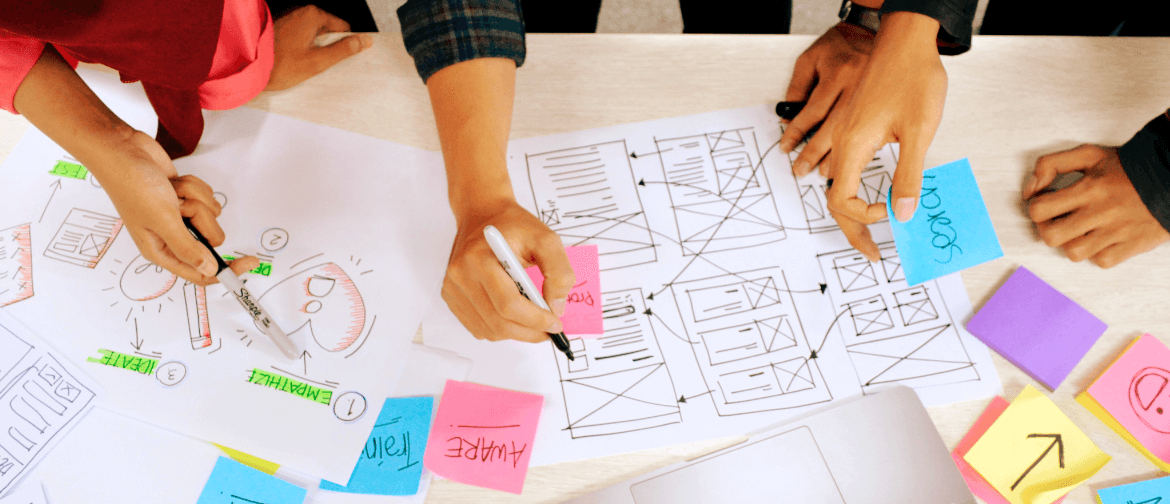11 Web Design Principles to Help Create Engaging and Effective Websites
Alastair Manning • June 9, 2023
Website design plays a crucial role in establishing a strong online presence and attracting visitors to your website. Today a website serves as a virtual storefront for businesses. It is often the first point of contact between a company and its potential customers. A well-designed website can leave a lasting impression, build trust, and drive conversions. In contrast, a poorly designed website can turn visitors away and harm your online reputation. Therefore, it is crucial to implement the best practices in website design to create a positive user experience and achieve your online goals. Here we’ll explore some of the best practices to keep in mind to create an engaging and user-friendly website.
Website design encompasses various elements, including layout, colour scheme, typography, navigation, and more. These elements work together to create a visually appealing and functional website. Aesthetics aside, the importance of website design extends to user experience, search engine optimisation, branding, and conversion rate optimisation.
1. User Centred design
One of the primary goals of website design is to enhance the users experience (UX). This approach involves understanding the needs, preferences, and behaviours of the target audience and designing the website accordingly. It sets the purpose of the website. Having a clear intention on all pages helps your audience interact and complete what they’re wanting to achieve. By conducting thorough user research and incorporating user feedback, you can create intuitive navigation, clear information architecture, and seamless interactions, all aimed at enhancing the user experience.
2. Visual Hierarchy
Creating an effective visual hierarchy is essential for guiding users' attention and prioritising information. By using size, colour, contrast, and positioning, you can direct the user's focus to key elements such as headlines, calls to action, and important content. A well-executed visual hierarchy ensures that users can easily navigate and comprehend the website's content.
3. Navigation
Intuitive navigation is a cornerstone of an excellent website. Users should be able to effortlessly explore the website and find the information they seek. Clear and well-organised menus and logical page structures contribute to a positive user experience. Implementing breadcrumb navigation and providing easy-to-understand labels further enhances the usability of the website.
4. Colours and Contrast
Colours evoke emotions and convey meaning, making them powerful tools in web design. Carefully chosen colour palettes can create visual interest and reinforce the brand identity. Additionally, when designing your site you must ensure sufficient contrast between text and background colours to guarantee readability for all users, including those with visual impairments.
5. White Space
White space, also known as negative space, refers to the empty areas between elements on a web page. It allows content to breathe, improves legibility, and creates a sense of visual balance. By strategically incorporating white space, you can enhance the user's focus, emphasise key elements, and create a clean and uncluttered design.
6. Accessibility
Web accessibility ensures that people with disabilities can perceive, navigate, and interact with websites effectively. By adhering to accessibility guidelines, such as the Web Content Accessibility Guidelines (WCAG), you can make your website inclusive and enable equal access for all users. Providing alternative text for images, captioning videos, and implementing keyboard navigation are examples of accessibility best practices.
If you think this only applies to a small group of people and they’re not your target customers, Think again.
1 in 4 New Zealanders are limited by a physical, sensory, learning, mental health or other impairment.
7. Loading Speed
In a fast-paced online environment, users expect websites to load quickly. Slow-loading websites not only frustrate users but also negatively impact search engine rankings. To aid in page loading speed you should optimise images, minify code, leverage caching techniques, and employ content delivery networks to ensure swift loading times, providing a seamless browsing experience. Tools like
PageSpeed Insights can provide direction on where improvements can be found.
8. SEO-Friendly Design
A well-designed website considers
search engine optimisation (SEO) principles from the outset. Websites should be structured in a way that search engines can easily crawl and index the content. This includes using descriptive URLs, incorporating relevant keywords, optimising meta tags, and creating an XML sitemap. An SEO-friendly design increases the website's visibility and organic traffic.
9. Security
Implement robust security measures, such as SSL certificates, firewalls, and regular updates, to protect your website from potential threats and reassure users about their data's safety.
10. Testing and Optimisation
Regularly test your website's functionality, responsiveness, and compatibility across different browsers and devices. Analyse user behaviour and make data-driven optimisations to improve performance.
11. Tracking and Analytics
Integrate analytics tools, such as Google Analytics, to track website performance, user behaviour, and conversion metrics. Utilise this data to make informed decisions and continuously improve your website.
Website design is a multifaceted process that requires careful consideration of various elements to create a user-friendly and visually appealing online presence. By implementing some of the practices outlined in here, you can enhance your user experience, improve search engine visibility, and achieve your online goals.
FAQs
Recent Posts