What's new in Microsoft 365 #1
Daniel Goymer • August 3, 2023
Every week a new feature appears in Microsoft 365, or you go to access a system only to find it’s moved. From a geeks perspective these changes each week are what keep me working in IT, but equally it can be very frustrating; I’ve run countless training sessions only to find midway through the session the thing I’m training is not where it was last week.
So, this column is my attempt to highlight the exciting (from a geeks perspective) and the frustrating. If you find this column is not comprehensive enough, then feel free to jump over to the official Microsoft 365 roadmap (Microsoft 365 Roadmap | Microsoft 365), it has a full list of everything planned.
If you find a new feature that you’re excited about, please e-mail me, whatsnew365@yorb.tech.
Quick Disclaimer… Not all Microsoft 365 subscriptions are created equal and new features slowly rollout over several months. If the feature I highlight is not available but is exciting for you, feel free to reach out and we can check if/when it might become available.
Now, what’s new this week?
Collaborative Meeting Notes in Teams Meetings
This feature suddenly popped up on my Teams meetings in June, you can now set an meeting agenda, take notes, and assign follow-up actions directly from your meeting.
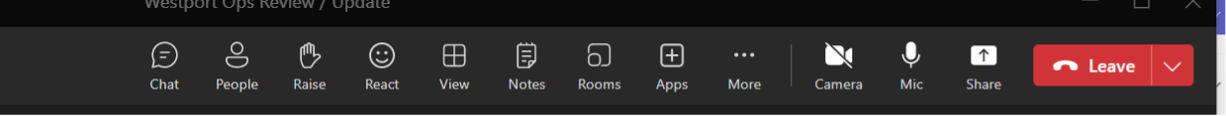
Follow-up actions will automatically be added to the participants To Do, or the appropriate Planner instance.
Read the full details at:
Collaborative meeting notes in Teams meetings (microsoft365.com)
Bing Chat for Enterprise
You’ve heard of ChatGPT? Of course you have… The big worry for enterprise is that ChatGPT takes your data and adds it to their engine, effectively syphoning off your IP. Well now there is Bing Chat for Enterprise, it uses the Chat GPT engine; but will not take your soul.
Bing Chat for Enterprise is available for all Microsoft 365 Business Standard, Business Premium, E3 and E5 subscribers, or can be added to other subscriptions.
Read more at: Your AI-Powered Chat for Work | Bing Chat Enterprise (microsoft.com)
If you want more than Bing Chat, get ready for Copilot for Microsoft 365 (Introducing Microsoft 365 Copilot – your copilot for work - The Official Microsoft Blog), scheduled to be released later this year, it will be a game changer.
If you would like to hear more about Microsoft 365 Copilot and see it in action, register your interest in our AI seminar planned for later this year, e-mail
copilot@yorb.tech.
The new Outlook for Windows
If you are feeling particularly daring, try the new Outlook for Windows… This little slider appeared in the top right of my Outlook window last week.
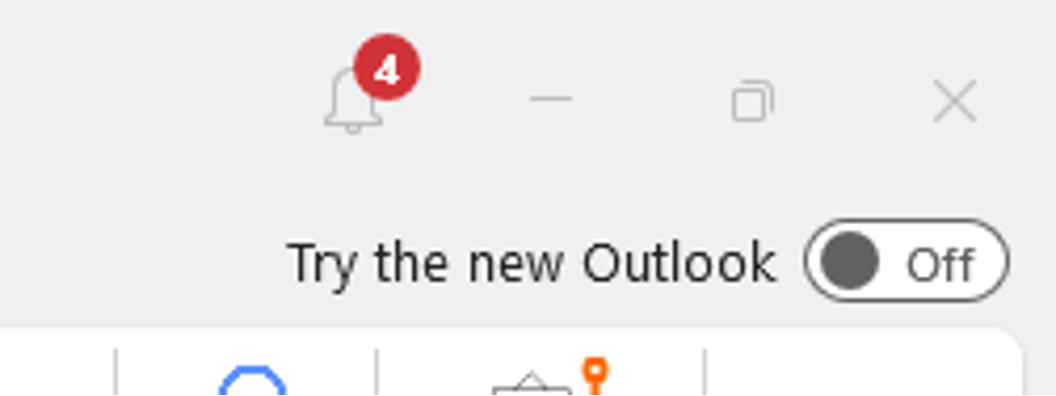
I foolishly tried it, my very quick summary…
- E-mail management and sorting features are not available (yet), I was unable to sort my e-mails by flag due date.
- It uses screen real estate very poorly, requiring me to scroll more frequently.
- There is a compact option, though this delivered little additional benefit.
- Some features that appear integrated actually bounced you across to the Microsoft 365 web page.
I’m sure (hope) they will improve it, but my first attempt lasted less than ten minutes.
Not quite so brave? Read more about it here: Getting started with the new Outlook for Windows - Microsoft Support
Don’t forget, if you find new features, e-mail me,
whatsnew365@yorb.tech, and register your interest in our AI / Copilot seminar
copilot@yorb.tech.
Recent Posts




